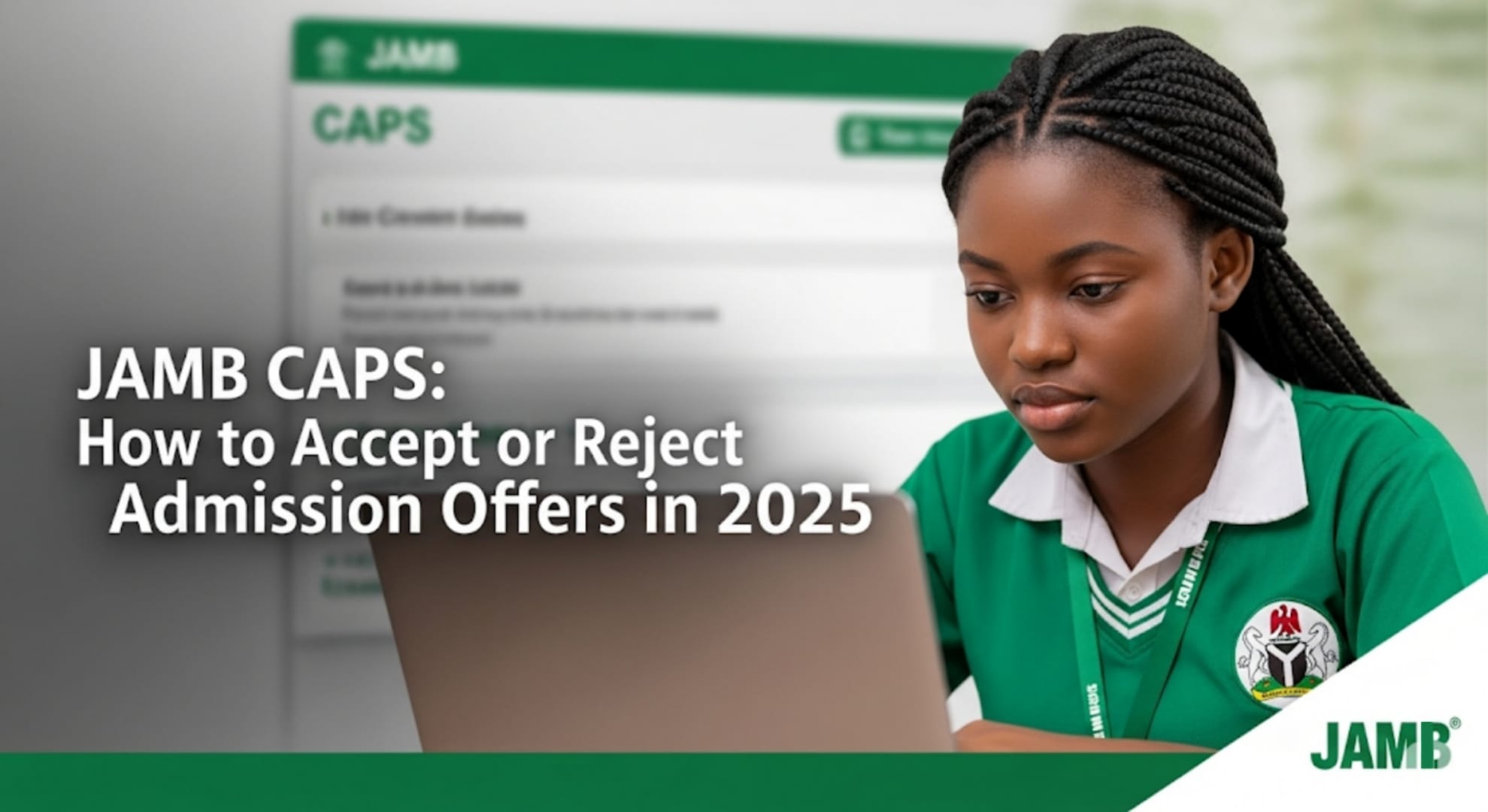Are you an admission seeker in Nigeria wondering how to check, accept, or reject your admission offer on the JAMB Central Admission Processing System (CAPS) in 2025? You’re not alone. Each year, thousands of candidates miss their university or polytechnic admission because they didn’t properly respond to their CAPS admission status.
In this complete guide, we’ll walk you through:
- What JAMB CAPS is and how it works
- How to log in successfully
- How to accept or reject admission offers
- Common errors and how to fix them
- Useful screenshots (from verified non-copyright sources)
Let’s help you take control of your admission process.
What Is JAMB CAPS?
The Joint Admissions and Matriculation Board (JAMB) introduced CAPS to automate the admission process, ensuring fairness, transparency, and merit-based selections.
Key Features of CAPS:
- Admission status monitoring
- Accept or reject admission
- Transfer approval for course changes
- Marketplace for institutions to offer admission
- Direct access to O’Level results and profile information
You can access CAPS through the JAMB e-facility portal: https://efacility.jamb.gov.ng/
Step-by-Step Guide: How to Accept or Reject Admission on JAMB CAPS (2025)
Step 1: Visit the JAMB e-Facility Portal
Open your browser and go to the official JAMB portal:
➡️ https://efacility.jamb.gov.ng
Step 2: Login with Your Credentials
- Enter your registered email address
- Type your JAMB profile password
- Click on “Login”
TIP: If you’ve forgotten your password, click on Forgot Password? and follow the recovery steps.
Step 3: Access CAPS Portal
Once logged in:
- Look for the sidebar on the left-hand side
- Click on “Admission”
- Then click “CAPS”
Step 4: Check Admission Status
On the CAPS dashboard:
- Click on “Admission Status”
- You’ll see your current admission information: institution, course, and status (e.g., ADMITTED or NOT ADMITTED)
If admitted:
- You will see buttons for Accept Admission and Reject Admission
NOTE: If the status shows Admission in Progress or Not Admitted, check back later.
Step 5: Accept or Reject Admission
- Click Accept Admission to confirm your admission
- Click Reject Admission if you’re not satisfied with the offer
After accepting, a confirmation message will appear:
“You have successfully accepted the admission offer.”
You should also print your Admission Letter afterward.
Important Things to Note Before Accepting Admission
- You cannot reverse the decision after accepting or rejecting
- Accepting admission locks you into that institution unless you later apply for a change of course/institution
- Ensure your O’Level result is uploaded to JAMB CAPS
- Check the JAMB marketplace in case another school offers you admission
Common JAMB CAPS Login Issues and Fixes
| Problem | Solution |
|---|---|
| Wrong Password Error | Use the Forgot Password link to reset it via your email |
| Blank CAPS Page | Switch to desktop mode if using a mobile browser |
| “Not Admitted” even after institution list is out | Wait for CAPS synchronization; contact the institution’s admission office |
| O’Level not showing | Visit any JAMB CBT center to upload your WAEC/NECO result |
What If You’ve Been Offered a Different Course or Institution?
Sometimes, JAMB may offer you a different course from what you initially applied for. This is known as Transfer Approval.
To Accept a Transfer Admission:
- Go to the CAPS dashboard
- Click Transfer Approval
- Review the proposed course
- Click Accept if satisfied
If you reject the new course, you will remain unadmitted unless another school offers you admission.
How to Print Your JAMB Admission Letter (After Accepting Admission)
- Log into https://efacility.jamb.gov.ng
- Click “Admission Letter” under the Services section
- Make a payment (usually N1,000)
- Download and print the admission letter
Institutions That Commonly Use CAPS for Admission
Virtually all JAMB-recognized institutions in Nigeria use CAPS. Here are a few:
- University of Lagos (UNILAG)
- Ahmadu Bello University (ABU)
- University of Ilorin (UNILORIN)
- Federal Polytechnic Nekede
- Lagos State University (LASU)
- Kaduna State University (KASU)
- Yaba College of Technology (YABATECH)
Final Tips for Admission Seekers
- Always monitor your CAPS portal regularly
- Join school WhatsApp or Telegram admission groups for updates
- Double-check that your O’Level result is uploaded
- Avoid accepting admission from unrecognized or unaccredited institutions
Frequently Asked Questions (FAQs)
Can I change my mind after accepting admission?
No. Once you accept, it cannot be reversed. Ensure you’re satisfied before accepting.
I accepted admission but can’t see my name on the school portal. Why?
Some schools take time to sync their list with JAMB. Contact the school’s admission office for clarity.
Is CAPS different from the school admission portal?
Yes. CAPS is controlled by JAMB. The school portal is managed by your institution. You must accept admission on CAPS first.
Can I accept two admissions?
No. JAMB allows admission from only one institution. Once accepted, other offers become invalid.
Conclusion
JAMB CAPS plays a crucial role in Nigeria’s admission process. Whether you’re aiming for a university, polytechnic, or college of education in 2025, knowing how to navigate CAPS is a must.
With this guide, you now have all the information you need to successfully check your admission status and take the right steps.
For the latest JAMB updates, admission tips, and scholarship opportunities, stay connected with ScholarCareer.com.ng.
References:
- https://jamb.gov.ng — Official JAMB website
- https://myschool.ng — Admission updates and news
- https://efacility.jamb.gov.ng — JAMB CAPS login